“Keepvid” (http://keepvid.com/) or “Savevid” (http://www.savevid.com/) are the websites which can help download videos from Youtube. For example, I have showed this online film clip animated from the “Bayeux Tapestry” in my Y10 History classroom.
Within a few minus, I could hold a copy of this 4’17’’ video in my computer and further applied it to prepare my teaching material.
Step 1: Copy the URL of the video in YouTube.
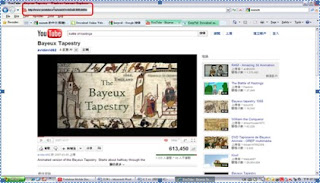
Step 2: Paste the copied URL into the “Savevid” (or “Keepvid”). Click[Download].
Step 3: Choose the wanted video format and then [Save Target As].
After downloading the video, I can further use MS Movie Maker or iMovie to edit or select the part I want to show in class as specific emphasis or even assessment when it is used to combine with other relevant learning activities and teaching materials.

