Applying ICT in Teaching/Learning
Monday, May 14, 2012
Tuesday, May 31, 2011
Hope you could come earlier, Dropbox!
Just fed by a new entry about the use of cloud computing by one of my favorite blogs regarding ICT applications. A new free online tool called “Dropbox” is introduced and here is the product introduction video:
I cannot wait but quickly download and install “Dropbox” in my computers after understanding what it can help me.
In short, Dropbox is one of the products using cloud computing technology which facilitates the communication and convey of information. As far as its functions of online storage and sharing are concerned, the concept of “cloud” is not new. However, it can allow me to synchronize the documents saved in my different devices. How good and important is it? Let me briefly describe a day during my teaching block as an example.
6:00 Am
|
Used my main PC at home to finally check the handout I’m going to use in my LOTE class.
|
7:00 Am
|
Saved everything I need today into my MacBook Air which is my handy computer to be taken around. [But it does not support many of the software and font I need to teach LOTE Chinese so I cannot use it as my main computer.]
|
8:30 AM
|
At school. Download students’ writing sent last midnight from the school computer (because the student teacher did not allow to access the wireless Internet there) and then save the files into my MacBook Air.
|
8:45 AM
|
Take the spare time before P1 to correct the student’s writing on my MacBook Air. [The reason why I could not keep using the school computer to do the correction was because the school computer in the common staff room did not support Chinese typing input.]
|
11:00AM-
|
Teaching LOTE with a prepared PPT showed by my MacBook Air. Engaged student in typing into the file and saved it as a new version.
|
14:00PM
|
Changed lesson plan for the next day after talking with my mentor with my MacBook Air.
|
17:00PM
|
Went back to uni. Used uni computer to download film clips to be used in the next lessons because my MacBook Air was nearly run out battery.
|
21:00PM
|
Work at my main PC at home. First of all, put all the updated and new built files back into it…..
|
It can be imagined that how much anxiety can be reduced since I start to use Dropbox.
In other words, having had Dropbox, I do not need USB anymore (as long as I can assess the Internet). Furthermore, I can also easily share the big-size files with colleagues or friends without extra travel to meet in order to share the work with usb and computer. More importantly, my computer file management can be much more clearly and simply than before because I don’t have to worry if I would happen to delete or forget to save the latest file.
Sunday, May 15, 2011
Why teachers use or not use ICT in class
There is no LOTE specific classroom available in my placement school although the LOTE faculty is quite big. Four LOTE language courses (Chinese, French, Greek and Italian) up to VCE level are provided with 12 teachers. I have tried to observe as much of these classes as possible and find the use of ICT is various.
First of all, not all of the classrooms are equipped the hardware which teachers may need to teach LOTE. Some classrooms have a TV and DVD player, some have computers, some have one computer and a CD player and some have almost nothing. (The most lucky LOTE class was the one using the ART classroom where is placed with enough PCs, digital TV, two big long white board and spacious room so is able to run role-play, problem-solving or situational activities) It is obvious that teachers in that school need to adjust their way of teaching according to their environment or……..make good relationship with their colleagues so they can swap classrooms when they need.
Secondly, the factors that which day or which period the classes are also influence teachers’ willingness of using ICT. Many teachers prefer to teach vocabulary or sentence structure in the morning with the traditional teacher-centered way and then introduce computer-based tasks as practice in the afternoon class.
Moreover, the beginning teachers tend to use more ICT in class if they are convinced that students will be more engaged while experienced teachers are more confident to engage students without any external assistance. Some of the experienced teachers even informally compliant that log-in takes too much class time. They also believe that computer-based projects just simply give students chances to browse irrelevant websites because the teacher cannot monitor all of the students’ computer activities at the same time.
One of the observed teachers says he uses ICT in his Humanities class but not in his ESL class because the VCE examination is paper-based. It sounds convinced but is still a bit doubtful after a second thought- does the VCE examination result account for the only meaning of language education in school?
A comment from the school Learning Technology leader is very suitable to be used to conclude this jotting: “Using ICT is mainly about attitude but not skills. If the teacher believes it will benefit students’ learning, she/he will manage to make it.”
Saturday, April 30, 2011
ICT- the fancy thing?
One of the verbal comments given by my mentor on my first teaching was “ICT is fancy but it does not always works.” She was rather correct in a sense- the use of ICT was not reinforcement for my teaching but become a negative element in that lesson.
I planned to use PPT and made a still film to be used in the engagement activity. There was no embedded projector in that classroom so I managed to book one portable data projector from the library. To make sure everything will be all right, I had a trial the day before the lesson. I found that the cable between PC and the projector was too short to make the screen in the perfect position if I didn’t want to move the computer (and its desk and all the related power lines as well as the security chains). Therefore I decided to bring my own laptop in the real lesson and I believed there would be no problem because I did that in my last placement school many times.
However, on the day of the lesson, the librarians announced that they would shut down the library during the recess time so I could not get the booked projector until the period start. Then, after I settled everything, I found my laptop could not read the projector[1] so I had to disassemble everything and rearrange the projector with the classroom computer. Furthermore, after I managed to fix everything, I still found my deliberated film was not much engaging for the students because the sun suddenly came out and the students hardly saw the projection on the white board in a spacious classroom without curtains!
I am not trying to find technical excuses to justify my teaching. On the other hand, this experience exactly exposed what a beginning teacher lacks: backup plan, flexibility, authority and confidence. I have learned:
1) Well preparation is necessary but also need to prepare that troubles may come from the preparation.
2) The greatest teacher may be not the one who knows how to apply a range of resources but the one who can still engage students in effective learning when he/ she has nothing external to use. (What a challenging task!)
3) It is NOT the prepared content and material to accomplish the teaching/learning but the teacher as a model (performer), the teacher-student relationship and the engagement of students interactively generate the learning outcome.
4) ICT should be used to simplify the teaching steps while supporting the learning aims. If it goes oppositely, rethink it again, there must be something wrong with the lesson plan itself.
[1] Later on, I found my computer could read all of the other projectors provided by the library but not the one I booked. Why? It’s still a mystery.
One of the verbal comments given by my mentor on my first teaching was “ICT is fancy but it does not always works.” She was rather correct in a sense- the use of ICT was not reinforcement for my teaching but become a negative element in that lesson.
Tuesday, April 12, 2011
Teach Chinese characters by the stroke orders
In the viewpoint of many native speakers, some of the foreign Chinese language learners seem to “copy and draw” the words rather than “write” the characters when they write in Chinese. One of the reasons for this impression is that the concept of stroke orders is not particularly emphasized in TCSFL (Teaching Chinese as a second/foreign language). Following the specific stroke orders when learning how to write each character is still significant in the native kids’ literacy education. However, out of the tacit consensus that “Chinese is one of the most difficult languages to be learned in the world”, many Chinese teachers tend to reduce the “obstacles” as much as possible to hope the beginning learners won’t be terrified so they will continue to learn this ancient language.
However, is learning the stroke orders a waste of time or “barriers” for the Chinese learners? According to the research[1], learning stroke orders can considerably help identify new words because the stroke orders reflect the logic of the Chinese characters structure system, which is actually reinforcement for recognizing Chinese characters. Having learned the 8 basic strokes 29 compound strokes and the 9 stroke orders, students will not “create” new characters as easily as before when they had no concept of the stroke order in the process of copying vocabulary down to their workbook. The more characters students learn and copy, the clearer concept of Chinese character structure will be established in learners’ minds. The clearer character structure can be built, the more quickly learners can requisite new characters.
However, the way of teaching and building-up the concept of stroke orders can be improved. The traditional way of teaching Chinese characters with a teacher-center modeling on board can be replaced and added variety of elements nowadays when a range of ICT resources available.
For example, showing the character stroke order animation:
Or, showing the stoke orders in characters’ practice worksheets [see “Create worksheets for practicing Chinese characters”]:
It may take time to teach the rules of the stroke orders in the beginning level. However, they are worth to be introduced because after the beginning level, students will have the ability to self-study the characters so the learning of the new vocabulary does not have to start from the recognition and writing practice of the characters. The class time can be used to produce more communicative language teaching/learning.
[1] Flores d'Arcais, G. (1994). Order of strokes writing as a cue for retrieval in reading Chinese characters. European Journal of Cognitive Psychology, 6(4), 337 - 355.
Saturday, April 2, 2011
Create worksheets for practicing Chinese charcters
“Chinese orthography is a major factor in the difficulty of learning to function in Chinese.” Walker indicated this in his essay published in the Journal of the Chinese Language Teachers Association in 1989, which was mainly referred to the second/foreign language learner[1]. However, honestly speaking, it may also the undeniable truth for the Chinese native speakers.
I still remember how my first character-writing workbooks looked like and the satisfied feeling that when I finished one workbook so that was given a new fresh smell drill book to start over with. The local Chinese kids practice writing characters every day until the end of their primary education. Starting with the mechanical practices of tracing, copying, and repeating to learn how to write the strokes and to be familiar the stroke orders[2], character writing practice gradually become the strategy (or habit) to help identify the parts in a new character and memorize its structure after the learners can master the basic character strokes and its rules for writing.
Similar to the Chinese as a second/foreign language learner, students need to practice character writing from tracing, copying, repeating etc. and then progress to the stage where no new stroke needed to be learned but how the strokes consist of a character.
In short, students must practice Chinese character writing just like people need to memorize vocabulary when they learn English. In other words, teachers need to provide writing worksheets which have different assistance for the various levels of students to practice with. However, making worksheets for character writing was a not-hard but very time-consuming job when there was no handy ICT available years ago. Teachers hence tended to rely on the resources provided the textbooks so the Chinese learning could be as dull and “unreal” as possible when it needed to cling to the invariable textbook content.
Nowadays, several “free” resources have been available online for teachers to create their own character writing worksheet. (There are more commercial products provided by private sects but I aim to collect free Web 2.0 resources in this blog).
For the beginner learners, teachers can download the "hollow font” and install it in computer so the customized character writing worksheets for students practice by tracing can be produced within one minute in MS Word like this:

For the primary and intermediate level learners, these websites can help generate worksheets with stroke orders like this in a few minutes.

1. National Taiwan Normal University Mandarin Training Center http://web.mtc.ntnu.edu.tw:88/ebook/index.aspx
2. Hanlxon Chinese http://www.hanlexon.org/index.htm?lang=en
3. zdt (Zhongwen Development Tool) [needed to be downloaded and installed] http://zdt.sourceforge.net/main/
With the help of these tools, I believe Chinese teachers can have more time and flexibility to create customized learning materials for students so that they will be more able to be set free from the domination of the textbook-based teaching (if the teacher wants to………)
----------
[1] Walker, G. (1989). Intensive Chinese curriculum: the EASLI model. Journal of the Chinese Language Teacher’s Association, 24 (2), 43-83.[2] For the Chinese strokes, refer to http://en.wikipedia.org/wiki/Stroke_(Chinese_character)
For the Chinese stroke orders, refer to http://en.wikipedia.org/wiki/Stroke_order
Wednesday, March 23, 2011
Download Videos from Youtube
Teachers cannot always access the Internet, at least, not in my placement schools. To deal with the situation that student students can only access Internet via school PCs instead of personal laptops but not all of the classrooms is equipped a PC, as well as to secure a back-up plan to avoid any Internet connection problems, when teachers are going to show online film clips in class, it would be better to have a copy in their own computers.
“Keepvid” (http://keepvid.com/) or “Savevid” (http://www.savevid.com/) are the websites which can help download videos from Youtube. For example, I have showed this online film clip animated from the “Bayeux Tapestry” in my Y10 History classroom.
Within a few minus, I could hold a copy of this 4’17’’ video in my computer and further applied it to prepare my teaching material.
Step 1: Copy the URL of the video in YouTube.
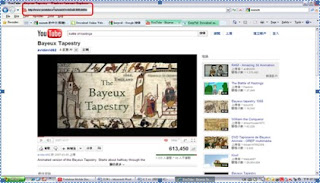
Step 2: Paste the copied URL into the “Savevid” (or “Keepvid”). Click[Download].
Step 3: Choose the wanted video format and then [Save Target As].
After downloading the video, I can further use MS Movie Maker or iMovie to edit or select the part I want to show in class as specific emphasis or even assessment when it is used to combine with other relevant learning activities and teaching materials.
“Keepvid” (http://keepvid.com/) or “Savevid” (http://www.savevid.com/) are the websites which can help download videos from Youtube. For example, I have showed this online film clip animated from the “Bayeux Tapestry” in my Y10 History classroom.
Within a few minus, I could hold a copy of this 4’17’’ video in my computer and further applied it to prepare my teaching material.
Step 1: Copy the URL of the video in YouTube.
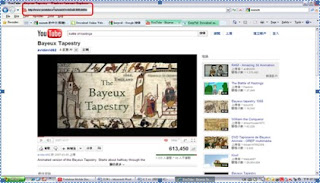
Step 2: Paste the copied URL into the “Savevid” (or “Keepvid”). Click[Download].
Step 3: Choose the wanted video format and then [Save Target As].
After downloading the video, I can further use MS Movie Maker or iMovie to edit or select the part I want to show in class as specific emphasis or even assessment when it is used to combine with other relevant learning activities and teaching materials.
Subscribe to:
Comments (Atom)





